Your desk phone is equipped with a number of keys designed to make call handling easier. Some of the keys perform a specific function while others are multi-function and can be programmed to access a variety of features available on the Jaxcom VoIP service.
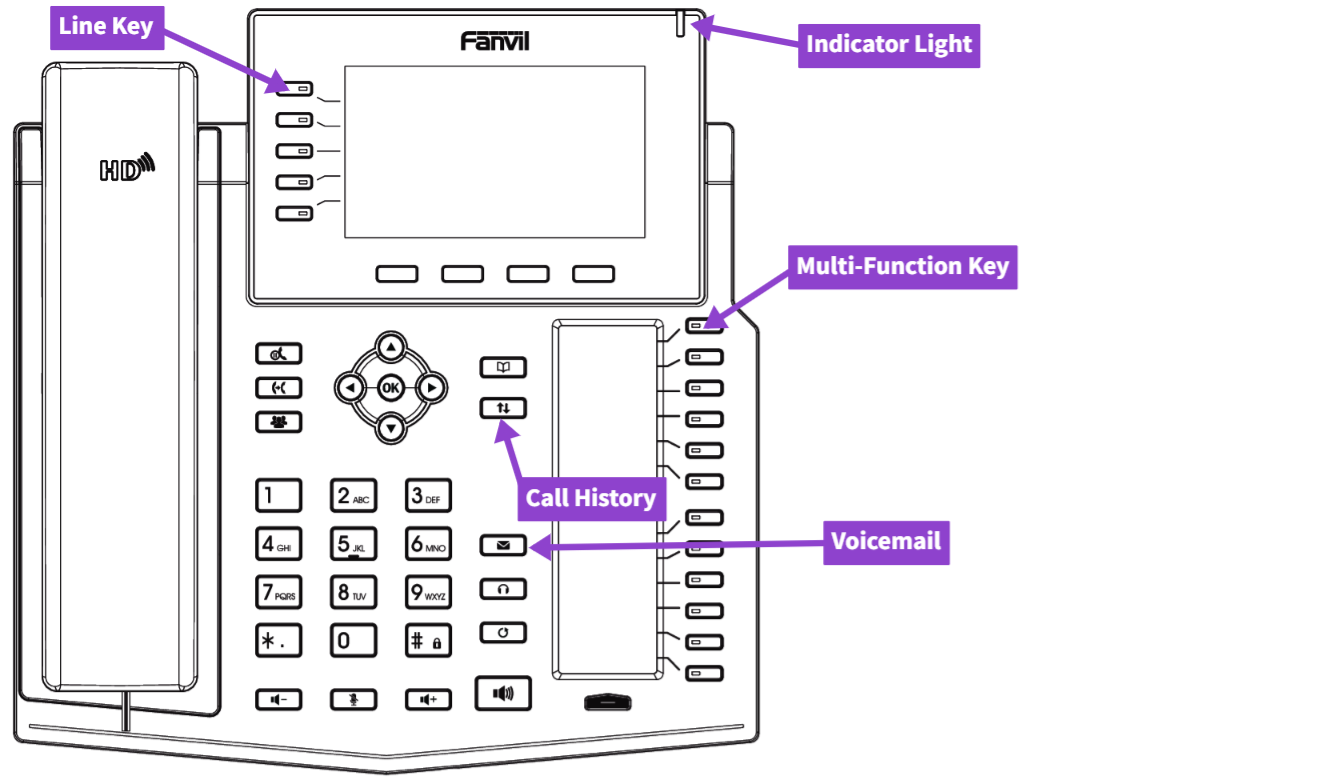
You can view phone specific quick start guides.
Phone ModelsDefinitions
Indicator Light
The indicator light will flash red during an incoming call. It will also give you similar notifications for voicemail messages that are waiting on your extension or missed calls.
Line Key
The line keys are designated for multiple appearances of your extension. This allows the ability to handle simultaneous calls on the phone. The line keys can also be customized for other calling purposes as well.
Multi-Function Key
The multi-function keys can be programmed to do a wide variety of tasks. They are most often programmed for call parking, extension monitoring, blind or attended transfers, toggling night mode as well as other available functions depending on the specific location requirements.
Call History
With the call history button, you can view the incoming and outgoing call list(s) along with their associated timestamp and the call disposition.
Voicemail
The voicemail button gives one touch access to your extension’s voicemail box. This button can also be programmed to access a central mailbox if necessary.
